
Help Center - Flights
How to Check In Online
Online check-in allows you to check in for your flights online prior to your arrival at the airport. You can check in online via Traveloka App or website by following these steps:
1. Go to My Booking. Open your e-ticket and tap Online Check-in. Check the box to agree to the Online Check-in Policy and tap Continue.
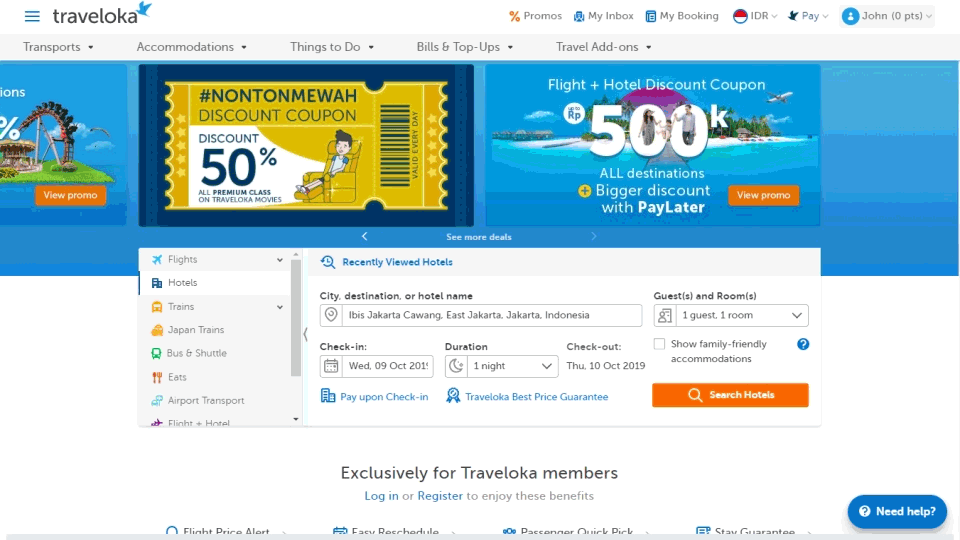
2. Check your details and tap Continue. Tap Check-in. If seat selection is available, you can opt to select your seat and tap Save. Please note that you may be charged a fee for seat selection. Tap Check-in.

3. When check-in is successful, you will be able to see the boarding pass. Your boarding pass will also be sent to your email.

Please note that some airlines may require you to bring a printed boarding pass to the departure gate. If you are unable to print it yourself, you can have your boarding pass printed at the check-in counter. Please check the airline policy under Important Pre-flight Info on your e-ticket.
Note: For users with the country setting Indonesia, you will be able to find the Online Check-in menu on your Traveloka App or on the website. If you are unable to find the menu, please make sure that you are logged in to your Traveloka account. Please also check if your airline supports online check-in. Go to the Online Check-in page to see the list of airlines.
Yes
No

 Facebook
Facebook Instagram
Instagram Youtube
Youtube
