How to Claim
Terms & Conditions
Questions & Answers
Claim StayGuarantee with Ease
Follow the 4 steps below.
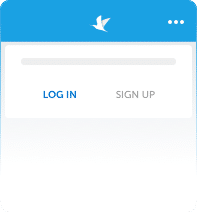
Open your Traveloka App
Open your Traveloka App (minimum version 2.9). On the homepage, tap the My Booking menu at the bottom of the page.
View Your Hotel Voucher
In My Booking, find your hotel booking and tap View Hotel Voucher.
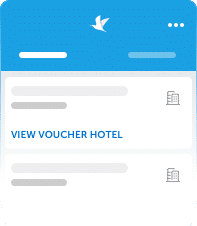
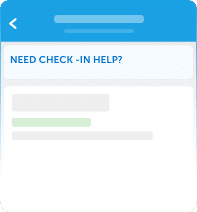
Tap the “Need Check-in Help?” Button on Your Voucher
Tap the Need Check-in Help? button at the top of your hotel voucher. After a new page opens, tap Claim the Guarantee.
Fill In the Guarantee Form
Explain the trouble you encountered during check-in, then tap Submit Your Claim Request. We will review your submission and get in touch very soon.
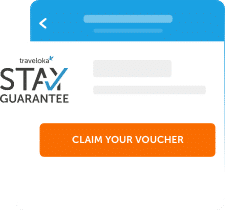
Make Your Claim Process Simple
Please read the following terms & conditions before proceeding with your request.

About Traveloka
Copyright © 2025 Traveloka. All rights reserved
 Facebook
Facebook Instagram
Instagram Youtube
Youtube
