Changes are unavoidable. Make this one easy.

航班 Easy Reschedule
简单又快速。使用 Easy Reschedule 节省您的时间,避免麻烦。在 Traveloka 上只需几步即可完成所有操作。

Open your e-ticket
Go to My Booking in your Traveloka App, then open the e-ticket of the desired flight. Tap Refund & Reschedule tab at the top then select Reschedule.
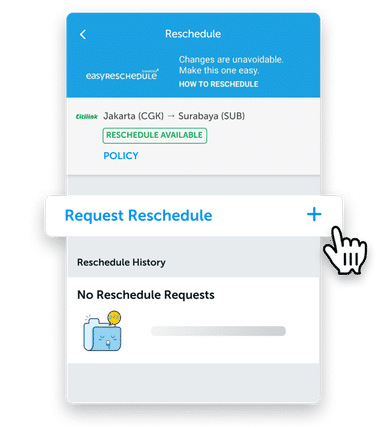
Select Request Reschedule
Tap on Request Reschedule to begin the process.
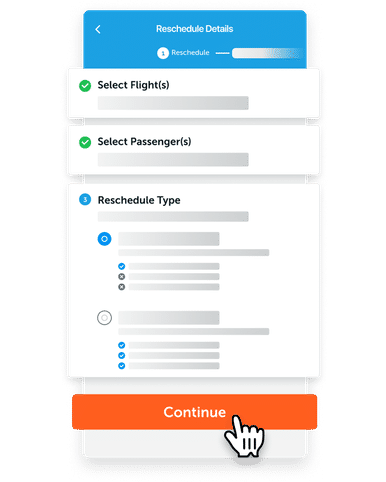
Fill in your reschedule details
Select the flight and passenger(s) you want to reschedule. Then, select your reschedule type and tap on Continue.
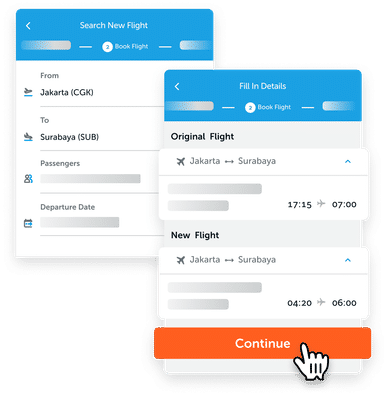
选择您的新航班
通过填写相关信息搜索新航班,选择您想要的航班后继续操作。
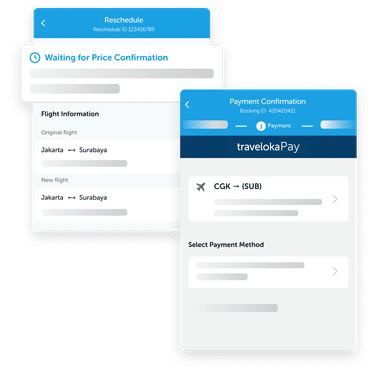
Complete Your Payment
Confirm the details and extra charges for your Reschedule and complete the payment before the time limit.
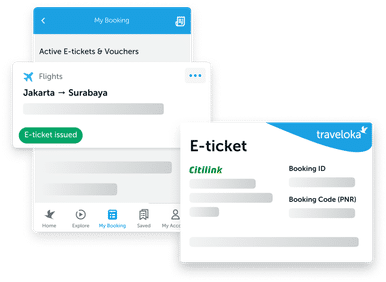
Receive Your New E-ticket
After your Easy Reschedule process is completed, the new e-ticket can be viewed in My Booking and also will be sent to your email.
如何查看航班改签政策
搜索航班时
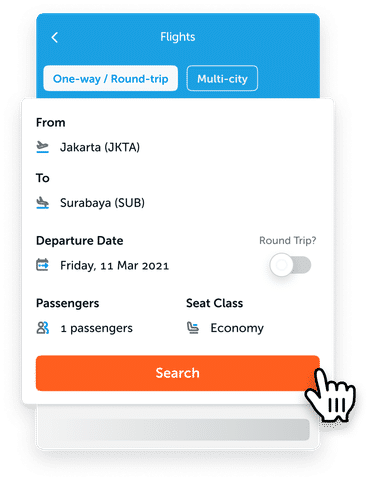
在 Traveloka 搜索航班
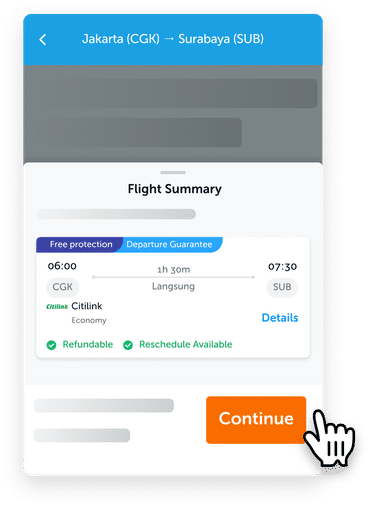
选择您想要的航班,然后点击继续按钮。
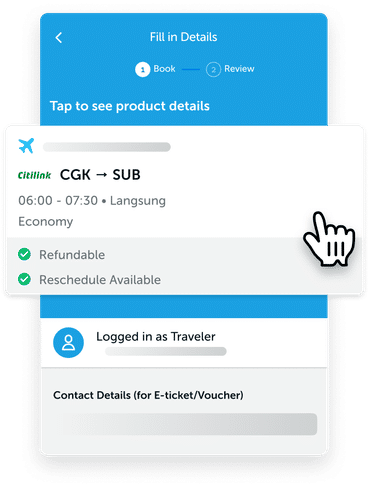
点击航班卡片顶部(位于“点击查看产品详情”下方)。
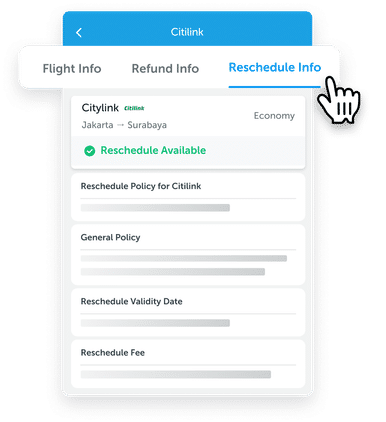
在顶部找到 Reschedule Info 标签,然后点击查看航班的通用改签政策、有效日期和改签费用。
购买完成后
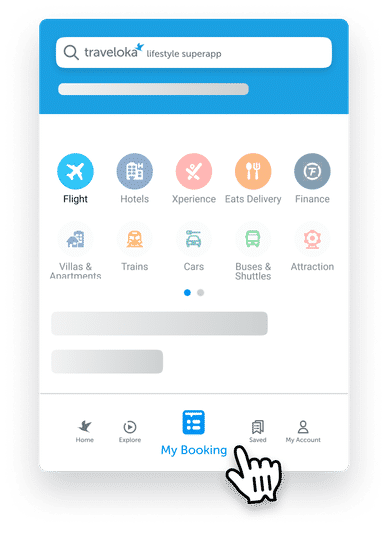
在您的 Traveloka 应用中进入“我的预订”。您可以在底部中间区域找到它。

选择您想查看政策的航班/预订。
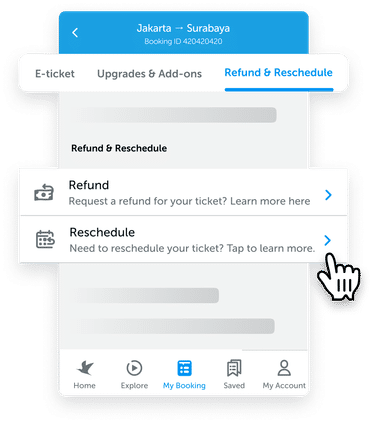
点击顶部的退款与改签标签,然后选择改签。
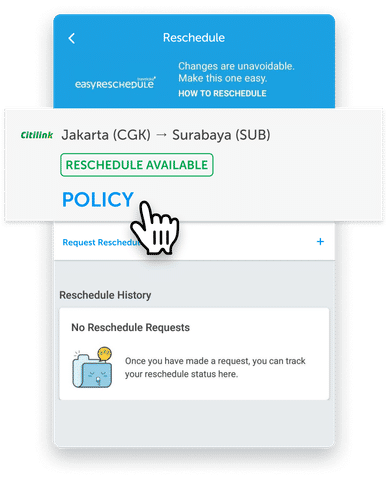
点击您想查看的航班下方的“政策”。

在那里,您可以查看通用改签政策、有效日期和改签费用。
航班起飞后
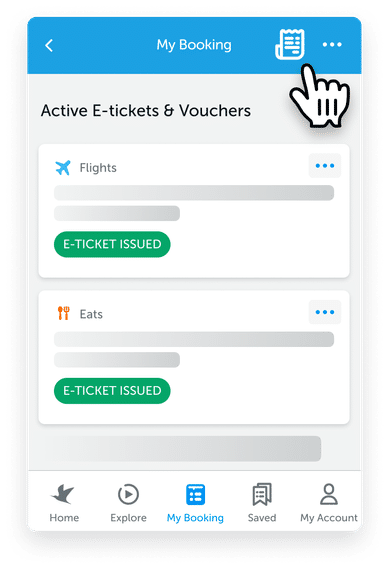
如果您的航班起飞日期已过,您需要点击“我的预订”页面右上角的账单图标。
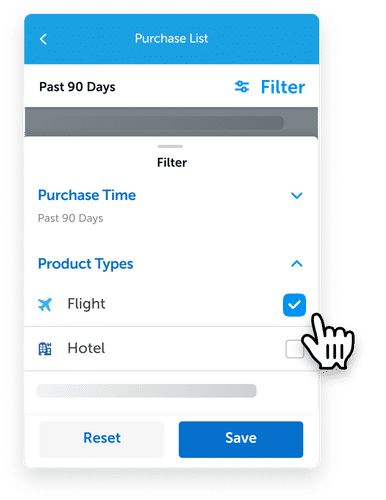
这是您的购买清单页面。在右上角点选 筛选(Filter),然后选择 产品类型(Product Type)- 机票(Flight),即可找到您过去的航班。
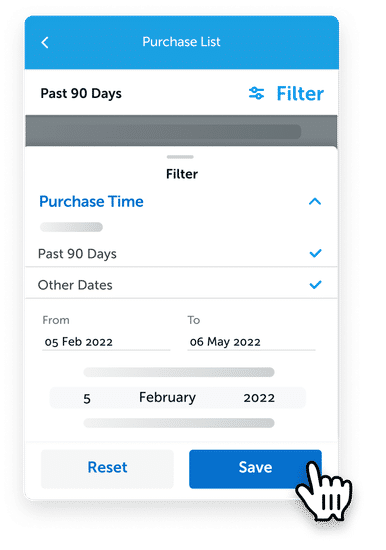
Select Purchase Date and set it to your desired date range, then tap Save.
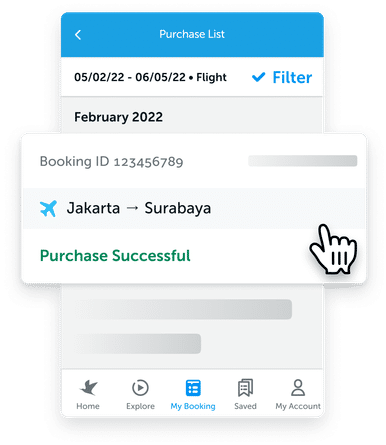
在显示的购买列表中,选择你想要的预订。
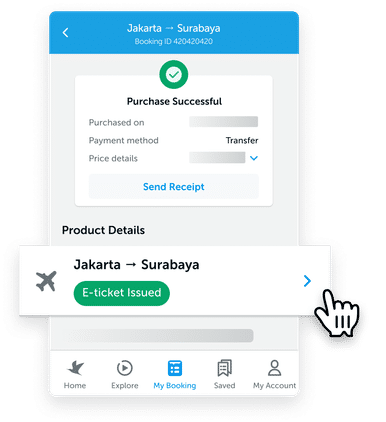
在产品详情下选择航班。

Tap on the Refund & Reschedule tab at the top, then select Reschedule.

Tap POLICY for the flight you want
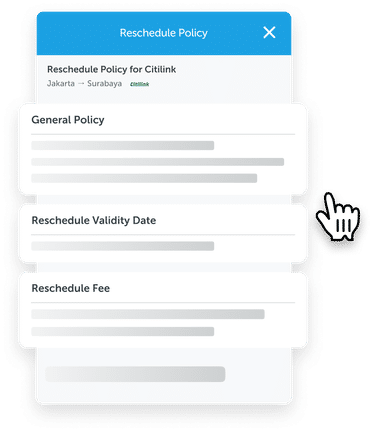
There you can see the Reschedule General Policy, Validity Date, and Reschedule Fee.
Some airlines have a travel waiver policy to reschedule your flight. Check out the latest travel waiver policies from the following airlines. If your airline is not listed below, check refund and rescheduling policies in the Traveloka App by following the "How to Check Flight Reschedule Policy" tab.
Make sure to check for updates periodically as status and policy may change or be added any time at the discretion of the airline.



 Facebook
Facebook Instagram
Instagram Youtube
Youtube
