
Help Center - Cruise
HELP CENTER HOME
/
CRUISE
/
GENERAL INFORMATION
/
BOOKING WITH TRAVELOKA
/
BOOKING YOUR CRUISE
/
HOW TO BOOK A CRUISE
How to Book a Cruise
1Open the Traveloka App and tap the Cruise icon (Make sure you have the latest version of Traveloka App).
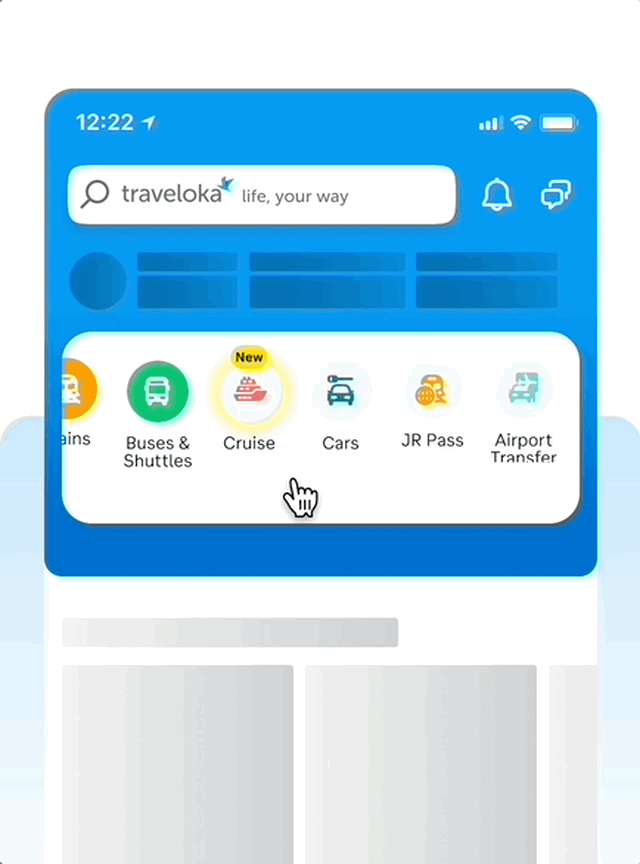
2On the search page, select preferred departure port, destination, and/or the departure month. Once the necessary fields are completed, click Search Cruise.
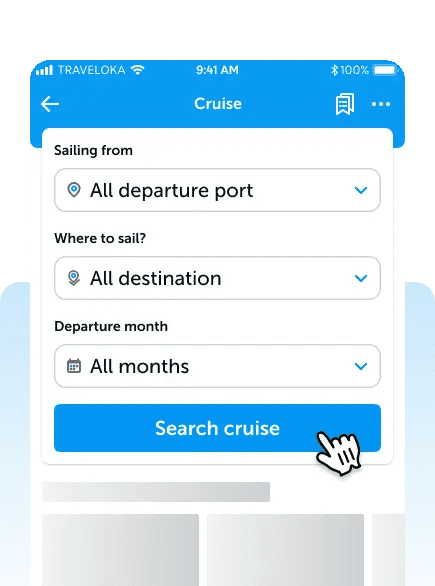
3Based on your search, you will be presented with a list of different routes. You can filter the results based on sailing date, popularity, or price.
4Select the desired cruise route and you will find more information on the itinerary, attractions, and other things you can expect onboard.
5Once you’ve decided on the cruise route, click Search Cabin.
6You will be asked to input the number of guests and your preferred departure date.
7On the next page, you will be presented with a list of cabin types. You can select from the options of: interior, ocean view, balcony, and suite.
8Once you select the type of cabin, you can select the room that aligns with the number of adults and children in your party.
9You can complete the booking by clicking Continue To Book and filling in the passengers’ information.
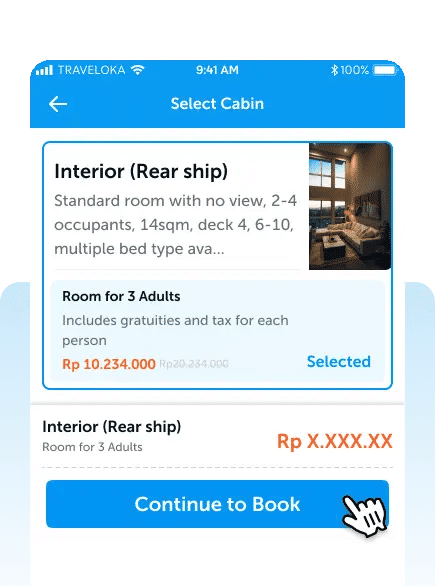
10Once completed, you will be taken to the payment page where you can select a payment method and make payment.
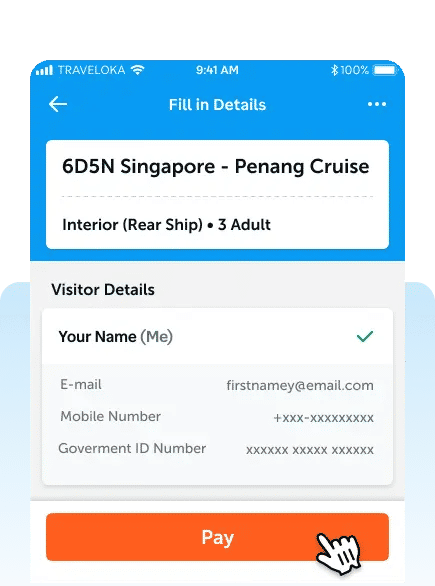
11You will then get a notification that your booking is confirmed and will be informed the estimated period when you will
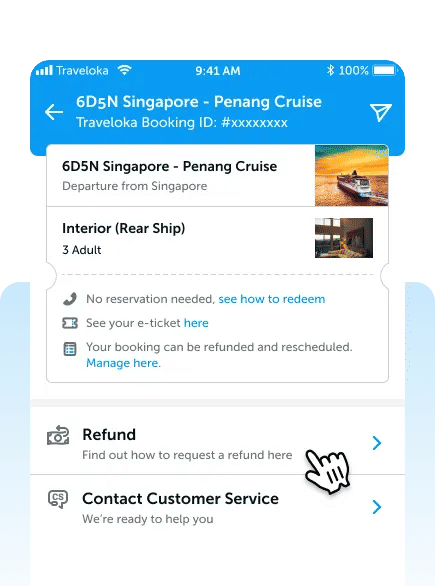
IS THIS ARTICLE HELPFUL?
Yes
No
CONTACT US
Still have questions? Tap below to get in touch with our customer service.
Contact us

About Traveloka
TRAVELOKA SERVICES PTE. LTD. Travel Agent Licence Number: TA02740. Tel: (+65) 69118110
Copyright © 2026 Traveloka. All rights reserved

