Book Bus Tickets Online & Travel Booking at Traveloka
Easy booking bus or travel tickets online via Traveloka. From finding bus routes, bus promo, schedules, boarding points, facilities all in one platform.
Bus & Shuttle Ticket
From

To

Departure Date

Roundtrip?
No. of Seats

Your Favorite Shuttle Operators
Whether it’s for holiday or simply coming home to your family, booking your favorite shuttle tickets is now easier with us.
Payment Partners
Making Your Payment Easy
We partner with trusted banks and mini markets so you can make your payments easily.
















Why buy bus & shuttle tickets online at Traveloka?

ไปที่ การจองของฉัน
เข้าสู่ระบบ บัญชี Traveloka ของคุณ ในเมนูบัญชีผู้ใช้ เลือก การจองของฉัน

คลิกที่ เปลี่ยนตารางบิน
ในการจองที่คุณอยากเปลี่ยนแปลง คลิกที่ รายละเอียด และ เปลี่ยนตารางบิน.

เลือกตารางบินใหม่
เลือกวันเดินทางใหม่ แล้วจองเที่ยวบินใหม่ของคุณ
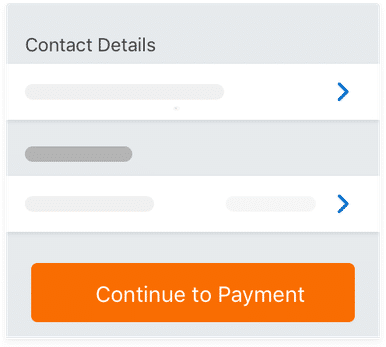
ดำเนินการชำระเงิน
ชำระราคาเต็ม ซึ่งรวมค่าธรรมเนียมการเปลี่ยนแปลงจาก Traveloka และสายการบินแล้ว

รับตั๋วอิเล็กทรอนิกส์ใบใหม่
มื่อการชำระเงินเสร็จสิ้น ตั๋วอิเล็กทรอนิกส์ใบใหม่จะถูกส่งไปยังอีเมล์และแอป Traveloka ของคุณ

รอการยืนยันราคา
ชการยืนยันราคาจะถูกส่งไปยังอีเมล์หรือโดยการแจ้งเตือน พร้อมลิ้งค์เพื่อดำเนินการชำระเงิน

ไปที่ การจองของฉัน
เข้าสู่ระบบ บัญชี Traveloka ของคุณ ในเมนูบัญชีผู้ใช้ เลือก การจองของฉัน
Get Ready for Your Trip: Book Bus & Shuttle Tickets Online via Traveloka
Get Ready for Your Trip: Book Bus & Shuttle Tickets Online via Traveloka
Get ready to enjoy more convenience when planning your trip for vacations, Lebaran bus tickets, or returning home using a bus/travel shuttle or intercity bus with Traveloka. Traveloka's latest online bus ticket feature makes booking bus and travel shuttle tickets as easy as online shopping. With the 3P motto, you only need to follow three simple steps. First, choose the bus/travel that fits your needs. Book the bus/travel ticket you want, and then travel comfortably and peacefully with Traveloka bus, because everything is sorted in no time.
Advantages of Booking Bus & Travel Tickets Online at Traveloka
Advantages of Booking Bus & Travel Tickets Online at Traveloka
As a trusted platform for booking bus and travel tickets, Traveloka makes it easy to purchase bus and shuttle travel tickets without needing to visit a bus agency in person. With Traveloka, you can handle all your bus and travel ticket bookings through a single application, making the process highly convenient and efficient.
Traveloka has established partnerships with various official bus operators and travel agencies, ensuring that your travel needs are met quickly and easily. Here are some of the benefits you can enjoy when booking bus and travel tickets through Traveloka:





