
Find & Book Cheap Flights from Toronto to Tansonnhat Intl - Deals from 30.624.709 VND
One-way flight deals for you!
Mã Ưu Đãi Tặng Bạn Mới
Giảm ngay 50K
8% giảm giá Khách sạn
8% giảm Hoạt động Du lịch
12% giảm Đưa đón sân bay
10% giảm Thuê xe
Cheap Flights Insights: Ticket Prices, Best Months & Duration (Toronto to Tansonnhat Intl)
26 hr(s), 20 mins
Find Cheap Flight Deals from Toronto to Tansonnhat Intl
Use TRAVELOKALANNGOC exclusive for NEW USER!
Code:TRAVELOKALANNGOC
About Tansonnhat Intl
Discover Your Ideal Flight from Toronto to Tansonnhat Intl
Are you planning a trip from Toronto to Tansonnhat Intl? Whether it’s for business, leisure, or visiting family, finding the perfect flight ticket is essential. Discover all you need to know about this flight route to ensure a smooth and enjoyable journey.
Toronto to Tansonnhat Intl Flight Details
- Departure Airport: Toronto
- Arrival Airport: Tansonnhat Intl
- Cheapest Flight Price: Starting at 14.494.098 VND
- Shortest Flight Duration: 26 hours and 20 minutes
Why Choose Flights from Toronto to Tansonnhat Intl?
Flights from Toronto to Tansonnhat Intl offer passengers an easy and convenient way to travel between these two vibrant locations. The shortest flight time is just 26 hours and 20 minutes, making it an efficient option for those on a tight schedule.
How to Find the Best Deals
Finding a cheap flight from Toronto to Tansonnhat Intl is a breeze on Traveloka. Simply enter your travel dates and browse through a wide range of options. Keep an eye out for special deals and discounts that can make your trip even more affordable.
- Book Early: Secure the best prices by booking your flight well in advance.
- Flexible Dates: If possible, be flexible with your travel dates to take advantage of lower fares on certain days.
- Compare Airlines: Browse flights from different carriers to find the best deal that suits your schedule and budget.
What to Expect
Upon arrival at SGN, you’ll be greeted by the rich culture and stunning attractions of Tansonnhat Intl. Whether you’re visiting for the vibrant city life, historical landmarks, or natural beauty, Tansonnhat Intl has something for everyone.
Don’t miss out on our special offers and book your flight from Toronto to Tansonnhat Intl today. Start planning your journey now and experience the best that both destinations have to offer.
Facts About Tansonnhat Intl
Flight Duration | 26 Hr 20 Mins |
Airport in Toronto | |
Airport in Ho Chi Minh City |
Frequently Ask Question
Booking flights with Traveloka is easy. Simply open the Traveloka website or app and select "Flights". Choose the flight that suits your travel needs, based on departure date, route, and airline. Find out more about how to book flights on Traveloka.
1. Log in to your Traveloka account.
2. Open your e-ticket in My Booking.
3. Select Online Check-in.
4. After agreeing to the Online Check-in policy, fill in your check-in information. Then, select Check-in.
5. After successful check-in, you will receive your boarding pass in your e-ticket. This boarding pass will also be sent to your email.
Please note that you must bring a printed copy of your boarding pass to the departure gate. If you cannot print it yourself, you can print your boarding pass at the check-in counter. See detailed instructions for online check-in.
1. Open your E-ticket
Access "My Booking" in the Traveloka app, then open the e-ticket of the flight you want to reschedule. Select the "Refund & Reschedule" tab at the top and then choose "Reschedule".
2. Select "Reschedule Request"
Select "Reschedule Request" to start rescheduling.
3. Fill in Reschedule Information
Select the flight and passenger information you want to reschedule. Then choose the type of reschedule and tap "Continue".
4. Choose your new flight
Search for a new flight by filling in the information, select the flight you want, then continue.
5. Complete your Payment
Confirm the information and additional fees for rescheduling and complete the payment before the deadline.
6. Receive your new e-ticket
After completing the reschedule, you can view your new e-ticket in "My Booking" and the new e-ticket will also be sent to your email address.
Click here for detailed instructions on how to reschedule a flight.
1. Log in or register a Traveloka account
Log in to the Traveloka account used when booking the ticket. If you don't have an account, please register a Traveloka account using the email address used to book the ticket.
2. Open your e-ticket via My Booking
Access "My Booking" and select the booking you want to request a refund for. Then select "Refund".
3. Read the refund policy and estimate
You can view the refund policy as well as an estimated refund amount. Then, you can select "Start Refund Request".
4. Fill in all refund information and documents
Select the flight and passenger you want to refund. Make sure to select the correct refund reason and upload relevant supporting documents (if any).
5. Submit your refund request
Review your refund information and click "Submit Refund Request". Your refund request will then be reviewed by Traveloka and sent to the airline.
Click here for detailed instructions on how to process a Flight Refund.
1. Start by navigating to the Flights menu on the homepage, where you can input your Flight Details and then click "Search." Once you've located your desired flight, select it and provide the necessary Contact Information.
2. Tap "Continue" and proceed to the Flight Amenities menu. Within this section, select "Baggage" and specify the additional baggage weight if needed. Then, click "Done." 3. The amount payable for the additional baggage will be displayed under "Price You Pay." Click "Continue" to proceed with payment.
After your e-ticket has been issued, please note the following important information:
Please be aware that if you have already checked in for your flight, you will not be able to purchase additional baggage.
However, if your e-ticket has been issued and you still need to upgrade your baggage allowance, you can follow these steps:
1. Access your e-ticket
Navigate to the Traveloka homepage, click "My Booking," then select "e-ticket." Alternatively, you can find it in the "Flights" menu on the homepage.
2. Select additional baggage
Choose your desired additional baggage capacity for each passenger on your flight, then click "Continue." 3. Proceed to payment
Select your preferred payment method and complete the payment within the provided time limit.
4. View additional baggage information on your e-ticket
Once payment is confirmed, your additional baggage details will appear on your e-ticket.
Click here for detailed instructions on purchasing extra baggage.
You should subscribe to notifications from the app or follow the Traveloka discount code page. Here, all promotional programs will be continuously updated by day, holiday, and special cooperation programs with banks or payment partners.
For all your unique travel choices, we got you
Popular Routes from Toronto
Popular Routes from Tansonnhat Intl
Popular Airline to Ho Chi Minh City
Popular Routes
Popular Destinations
Popular Airlines
Popular Airline & Destination
Popular Airports
Other Popular Destinations
Top International Destination
Top Flight Airport

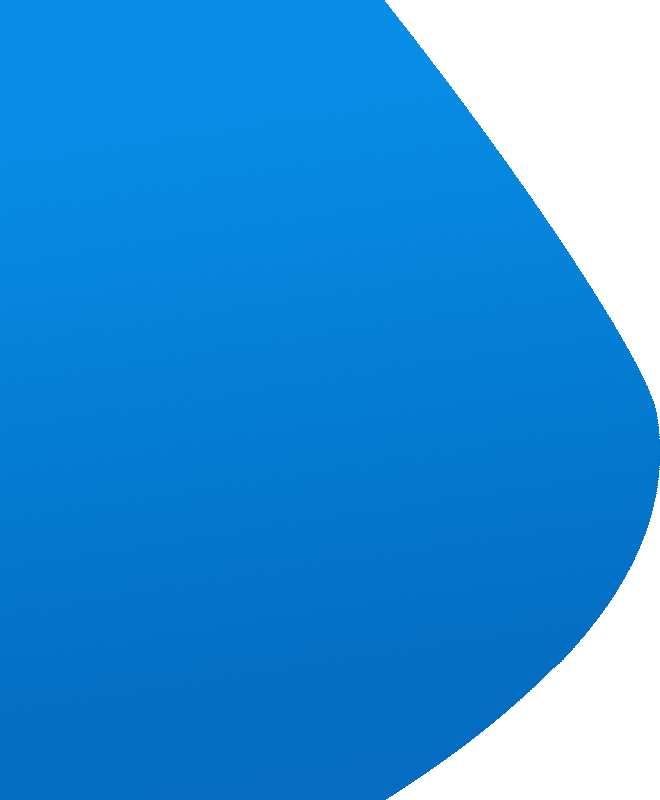
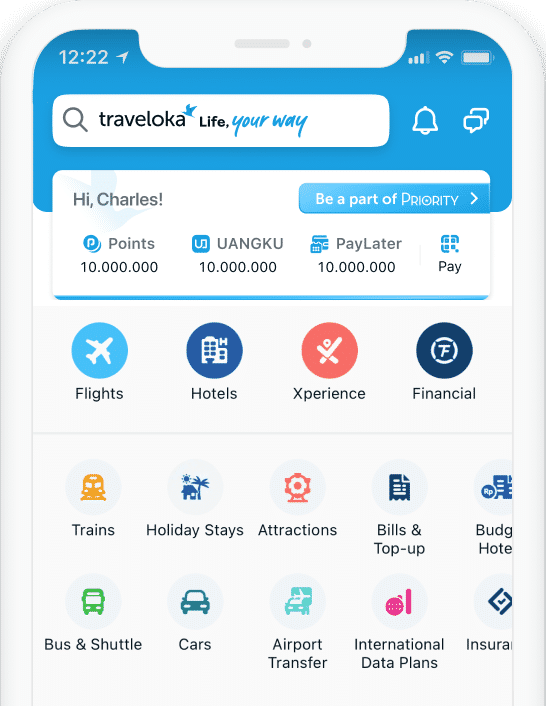























































 Facebook
Facebook Instagram
Instagram TikTok
TikTok Youtube
Youtube Telegram
Telegram