
Adding Comfort Up in the Air with Bundled Features
Whether you need to add an extra baggage allowance, choose your seat on the plane, or from/to Airport Transfer—we’ve got you covered. You can add these bundled features easily when booking your flight at Traveloka, adding comfort to your experience up in the air.
Find more details about the features below.
How to Add Extra Baggage
1.
Search any domestic flights
2.
Pick your preferred date and time of departure
3.
On "Fill In Details" section, click "Baggage" and you're free to choose extra baggage as needed.
4.
Click save after you have chosen your extra baggage.
5.
Complete your booking
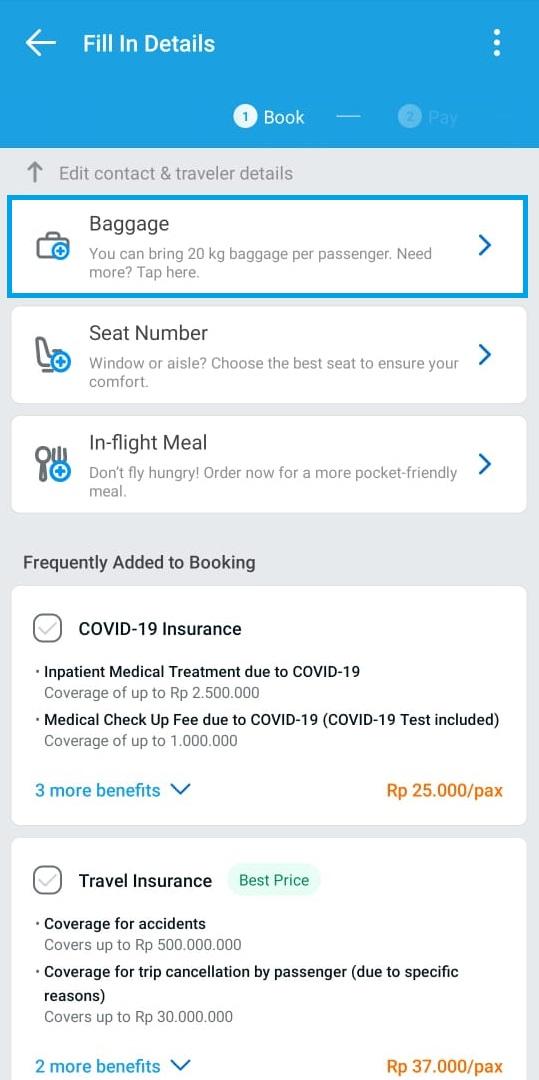
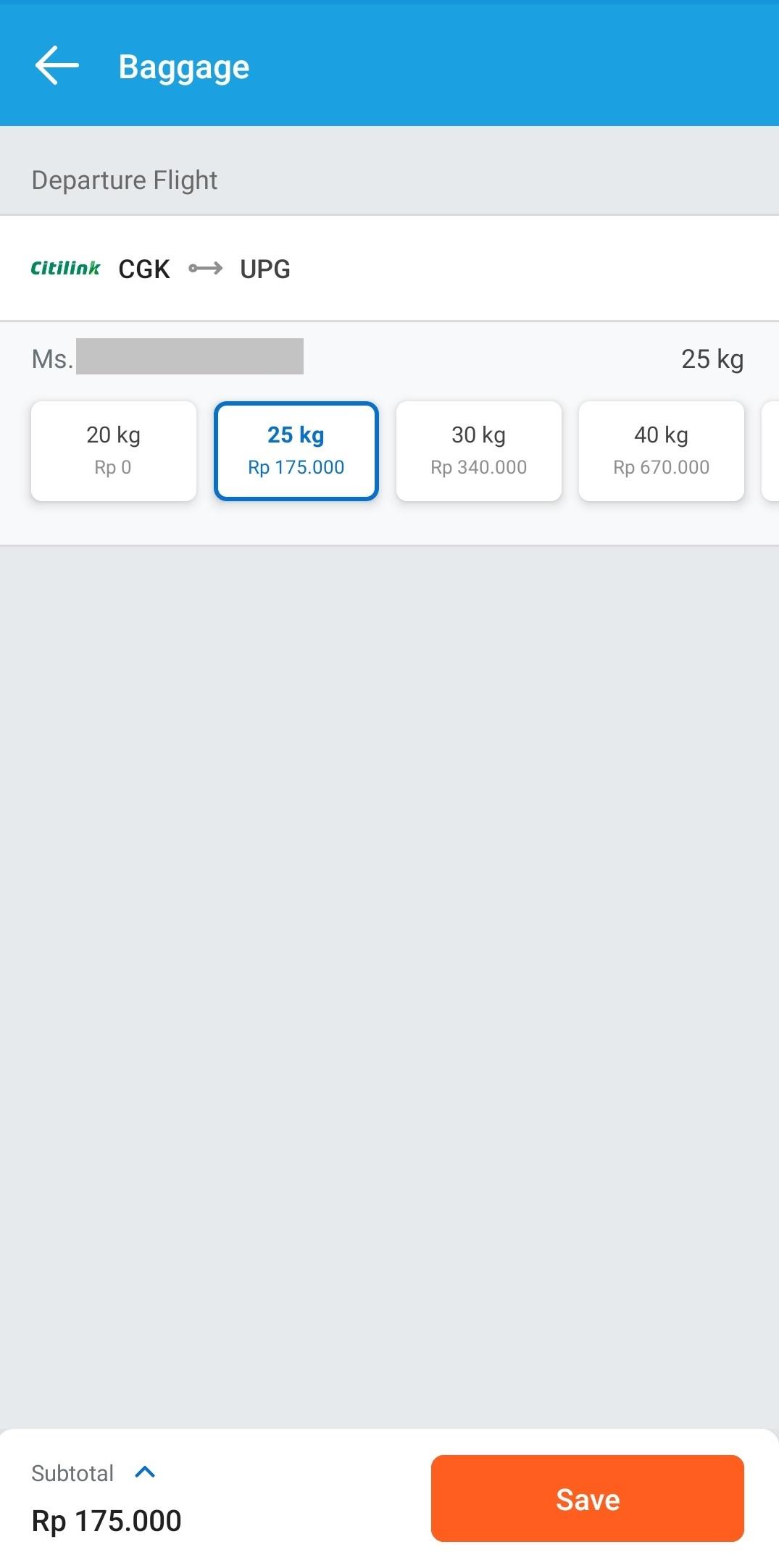
How to Add Seat Selection
1.
Search any domestic flights
2.
Pick your preferred date and time of departure
3.
On "Fill In Details" section, click "Seat Number" and you're free to choose your seat number and location.
4.
Click save after you have chosen your seat number.
5.
Complete your booking
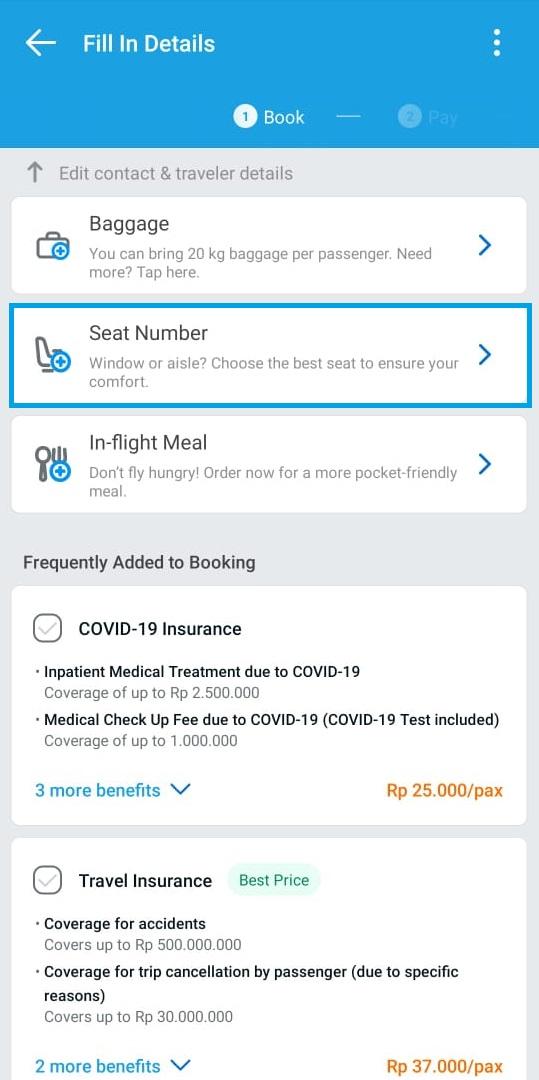
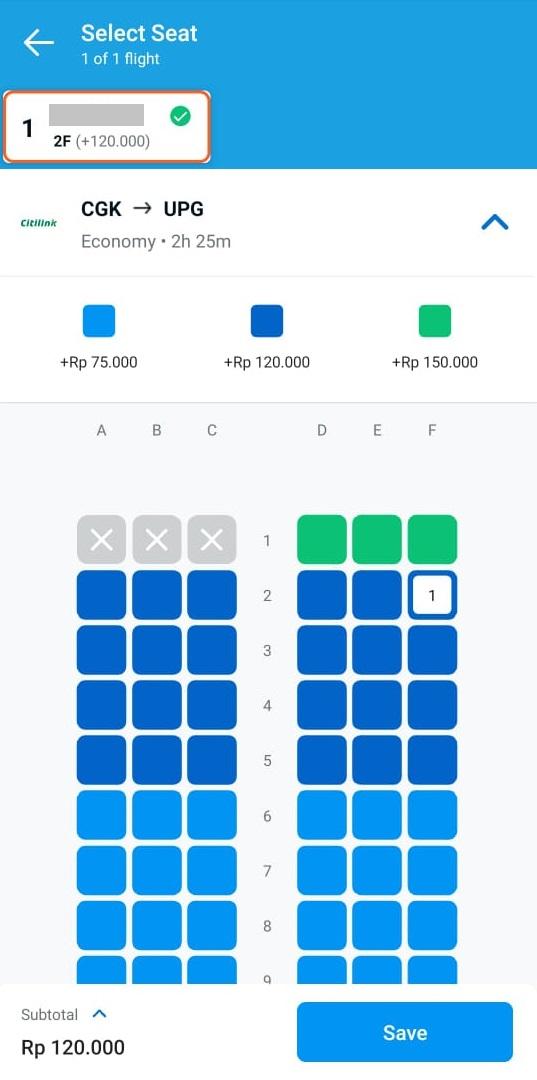
How to Add Airport Transfer
1.
Search any domestic flights
2.
Pick your preferred date and time of departure
3.
On "Booking Summary" section, add Airport Transfer
4.
Find suitable Airport Transfer from or to Airport
5.
Fill in passengers details
6.
Complete your booking
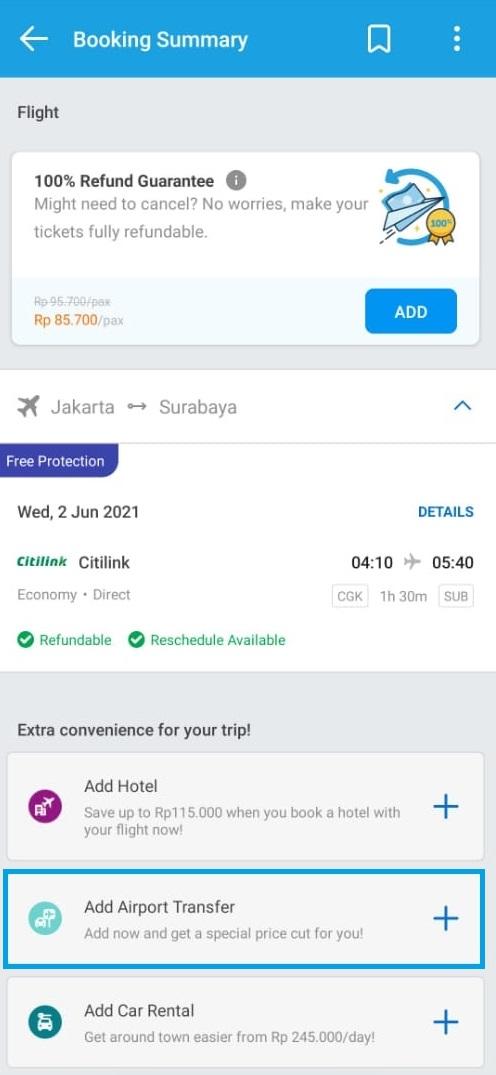
Book Flights

Products
Copyright © 2026 Traveloka. All rights reserved
 Facebook
Facebook Instagram
Instagram TikTok
TikTok Youtube
Youtube Twitter
Twitter Telegram
Telegram WhatsApp
WhatsApp
