

Rescheduling Your Holiday is That Easy
#DontWorryNoRugi, with Easy Reschedule feature, you can easily reschedule your changed holiday plans by yourself through Traveloka App!
You can request to adjust your planned visit date within 2 weeks (14 days) before or after the initial date for free.
From the My Booking menu, you can check the availability of reschedule requests for your booking. Then, follow these steps:
1. Tap Request Reschedule.
2. Review your current reservation and reschedule policy.

3. Choose a new visit date in the calendar view.
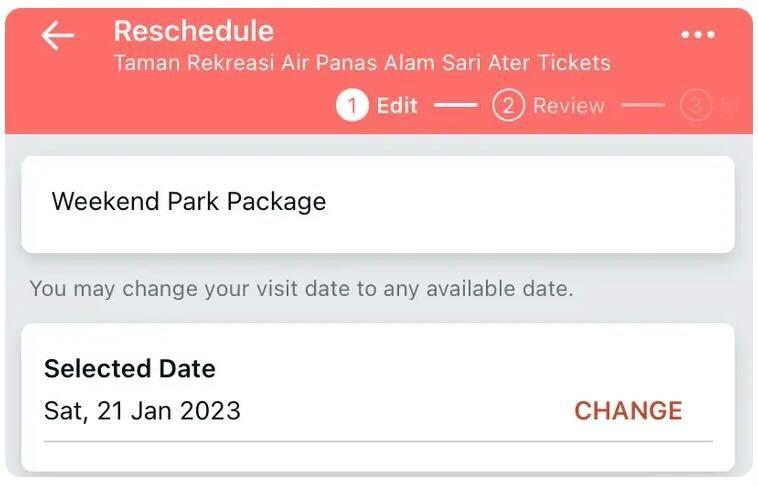
4. Review the new booking and proceed to Submit Reschedule Requests if your details are correct.
5. Reschedule will be processed automatically by system and will be updated immediately. The new visit date after rescheduled will be reflected on My Booking and the voucher.
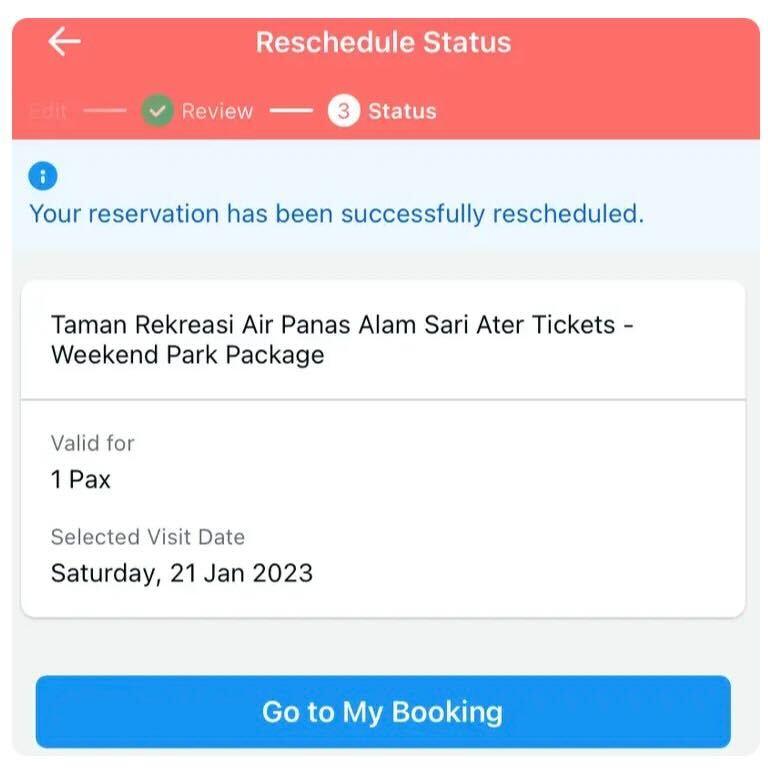
Maximum reschedule is 2 times. If the user is already making the reschedule 2 times, the reschedule button will be grayed out and ticket will be non-reschedulable.

 Facebook
Facebook Instagram
Instagram TikTok
TikTok Youtube
Youtube Twitter
Twitter Telegram
Telegram WhatsApp
WhatsApp
