
Help Center - International Data Plans
How to Purchase a Data Roaming Package on Traveloka
You can purchase a data roaming package by following these steps:
1. Tap International Data Plans on the Traveloka homepage. Select your destination country, and, if you know how long you will be staying, fill in the number of days, and tap Search Products.

2. Select the product that suits your preferences. Read the complete description about the product and tap Select Product.

3. Take note of the refund policy of the product. Then, fill in your contact details and mobile number. Choose whether you would like to activate the plan now or later, and tap OK. Tap Continue, and then Yes, Continue to confirm that your booking details are correct.

4. Double check your booking details, and tap Continue to Payment. Make your payment. Tap See Purchase Progress to see the status of your purchase.
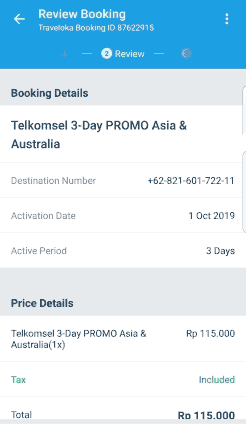
Once your payment has been successfully verified, your data roaming will be activated on your selected date. If you chose to activate the roaming on your date of purchase, then your data roaming will be immediately activated.
Yes
No

 Facebook
Facebook Instagram
Instagram TikTok
TikTok Youtube
Youtube Twitter
Twitter Telegram
Telegram WhatsApp
WhatsApp
