
Help Center - Hotels
How to Make a Special Request for My Hotel Booking
You can make a special request for your hotel booking during the booking process or after you have completed your booking and your voucher has been issued.
To make a special request during the booking process, follow these steps:
1. Fill in your destination, date of stay, and number of guests in the search box and tap Search.



2. Choose the hotel that suits your preference. Tap Select Room to proceed. Choose the room your prefer and tap Select. Fill in your contact details, and tap Done.

3. Tap Add Special Request, then select your special requests and fill in the details. Tap Done to submit your special requests. Tap Continue to complete your booking.
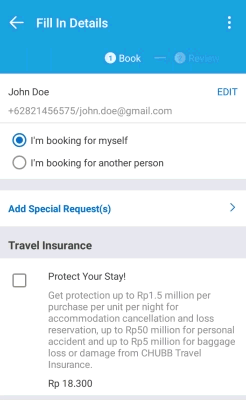
To make a special request after your hotel voucher has been issued, follow the steps below:
- Go to My Booking.
- Select the booking you wish to make a special request for.
- Tap Add Special Request, then select your special requests and fill in the details. Tap Done to submit your special requests.
Once submitted, your requests will be processed by the hotel. You will then receive an email to confirm whether the hotel can fulfill your requests.
If you would like to add a breakfast option after your voucher has been issued, please contact the hotel directly.
Yes
No

 Facebook
Facebook Instagram
Instagram TikTok
TikTok Youtube
Youtube Twitter
Twitter Telegram
Telegram WhatsApp
WhatsApp
