
Help Center - Flights
How to Reschedule a Flight Booking



If the price of your new flight is higher than your original flight, you will be charged the difference.
After completing the Easy Reschedule submission, within 30 - 60 minutes, the system will notify you via your registered email and your Easy Reschedule about the payment and payment limit time that needs to be paid.

If you do not continue the payment as notified or cancel your reschedule request, your ticket will remain the same according to the actual schedule before making the reschedule request.
Go to My Booking in your Traveloka App, then open the e-ticket of the desired flight. Tap Refund & Reschedule tab at the top then select Reschedule.

Tap on Request Reschedule to begin the process.
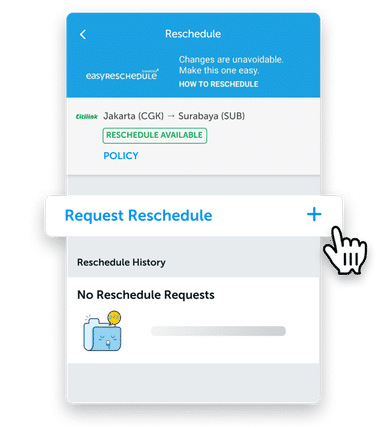
Select the flight and passenger(s) you want to reschedule. Then, select your reschedule type and tap on Continue.
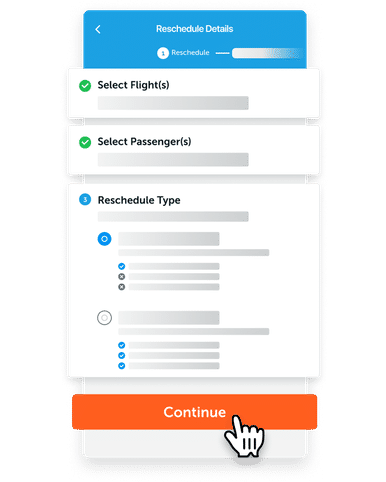
Search for a new flight by filling the details, select the flight you want then continue.
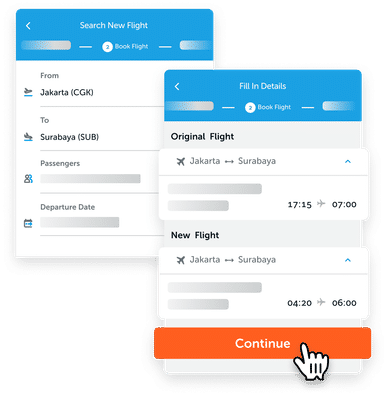
If you do not continue the payment as notified or cancel your reschedule request, your ticket will remain the same according to the actual schedule before making the reschedule request.
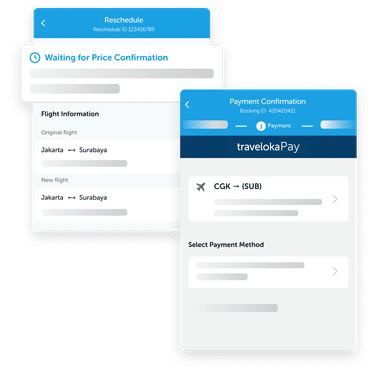
After your Easy Reschedule process is completed (approximately within 60 minutes after your payment is confirmed), the new e-ticket can be viewed in My Booking and also will be sent to your registered email.
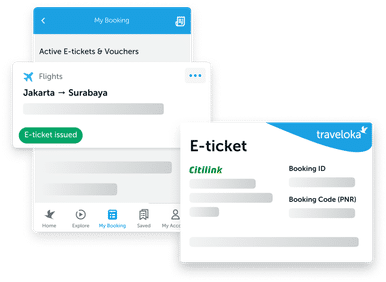
Reschedule Domestic fees
Reschedule Domestic fees
Applicable per pessanger per route
Reschedule International fees
Yes
No

 Facebook
Facebook Instagram
Instagram TikTok
TikTok Youtube
Youtube Twitter
Twitter Telegram
Telegram WhatsApp
WhatsApp
