Seat Alert on Traveloka
Train tickets sold out? Don’t lose hope just yet! Use Seat Alert and get notified if PT KAI adds new trains or if another passenger cancels their ticket and a seat becomes available in your fully-booked train. Not only that, you can also use Seat Alert to get notified when new ticket sales open so you can be the first to make a booking.
Planning to travel in high season?
Book your tickets as soon as ticket sales open, from 90 days before departure.

Why should I set a Seat Alert?

Non-stop Tracking
Seat Alert continuously tracks train seat availability. Therefore, you can choose to be notified as soon as new trains are available and if seats open in your fully-booked train.
Smart Reminder
Not only can Seat Alert notify you when seats become available, it can also remind you when ticket sales open so you can be the first to make a booking.


Instant Notification
You will be notified as soon as seats become available for your train. Therefore, you will be able to book them immediately and not miss your chance.
Easy to Set Up
Just fill in the details of your desired train, such as the route, departure date, and number of passengers, and you’re all set.

How to Set an Alert


Start from the search page or search results
To set a new alert, you can tap Set Alert that will appear when you see fully-booked trains on the search results, or the Seat Alert icon on the train search page.
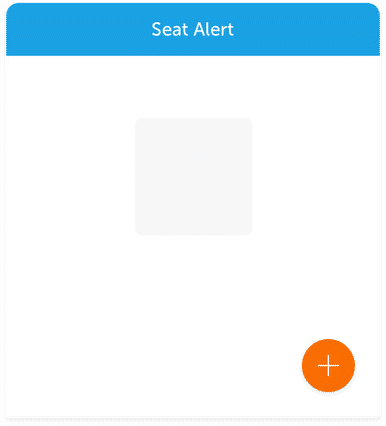
Add new alert from the Seat Alert homepage
If you tap the icon on the train search page, you will be directed to the Seat Alert homepage. Tap the + button to set a new alert.
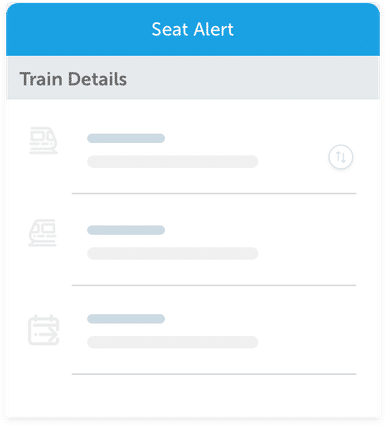
Fill in your alert details
Fill in details such as your train route, date, number of passengers, and the times you want to be notified.
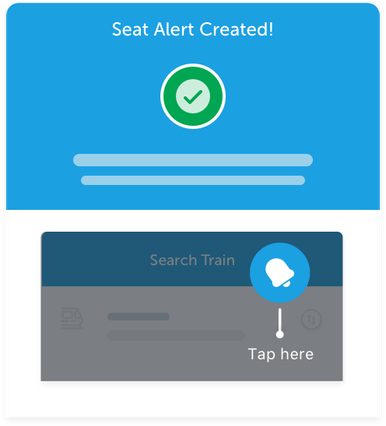
Make sure your alert has been successfully set
You will see a page confirming that your alert has been successfully created. Now you just need to keep an eye out for the notifications.
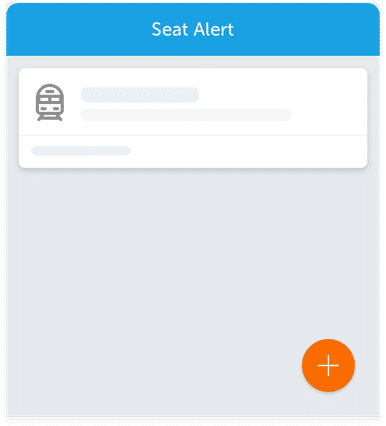
Track your alerts
In case you miss the notifications, you can also track your alerts by tapping the Seat Alert icon on the train search page.
What notifications will I get?
Additional Trains
When demands are high, chances are PT KAI will add new trains schedules for that route. Seat Alert will send notification as soon as these additional trains are available so you can book them immediately.
Seats Available
Get notified when train seats are still available or when someone cancels their tickets and seats are up for grabs. However, you need to book them fast because there will only be limited tickets at a time.
Ticket Sales Open
You can only book train tickets from 90 days in advance, but you do not always remember when that day actually comes. Set an alert to get a reminder when ticket sales open so you don’t miss your chance.
Regular Update
Additional trains and canceled tickets do not come daily. However, we can keep you updated on your train availability and to advise when you should start considering other transport options.
Flight Price Alert
Monitor flight ticket prices that match your budget. Learn MoreTrain Seat Alert
Receive updates on additional trains and vacant seats. Learn MoreSaved List
Keep track of items and book them when ready! Learn MorePassenger Quick Pick
Save passenger details and pick quickly later. Learn MoreMember Price
Get special offers simply by becoming a member!UANGKU
Top up and pay securely with your smartphone. Learn MorePayLater
Travel now and pay later with low installment fee! Learn MoreDirect Debit and My Cards
Pay directly with your debit and credit cards. Learn MoreGift Voucher
Give Traveloka voucher to anyone as a present!Online Check-In
Rest easy! Check in before you get to the airport. Learn MoreEasy Reschedule
Change your flight or stay details in a just few clicks away. Learn MoreEasy Refund
Request refund effortlessly only in Traveloka. Learn MoreTraveloka Points
Redeem your Points for various product discounts! Learn More


 Facebook
Facebook Instagram
Instagram TikTok
TikTok Youtube
Youtube Twitter
Twitter Telegram
Telegram WhatsApp
WhatsApp
